- Morbi fringilla orci non consectetur fringilla inceptos ariostes. -
- Nunc ac efficitur nunc. Nam et ligula eros. -
- Sed quis odio quis tortor feugiat eleifend consectetur fringilla uspendisse sed tincidunt quam. -
- Morbi fringilla orci non consectetur fringilla inceptos ariostes. -
- Etiam venenatis odio eu felis auctor, eu malesuada dui maximus. Mauris eget mattis libero. -
Create A Clan
Creating clans
A clan can be created using the Create Clan button in the top right corner. ![]()
Each user can create any number of clans, and can be a member to any number of clans created by others.
When creating a clan, a user can select clan’s name, avatar and custom background. He/she will even have access to Visual Composer to create a layout of the clan’s page!
Important! During clan creation process, clan admin has to select which games his/her clan plays. Otherwise other clans won’t be able to challenge his/her clan. To do that, the clan admin has to add a Games Block Visual Composer element to the clan’s page. Here’s how to do that:
-
Click the Add element button

-
Select the Games Block element
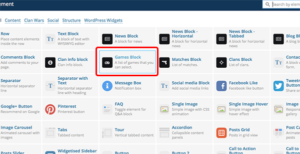
-
Select games that your clan plays
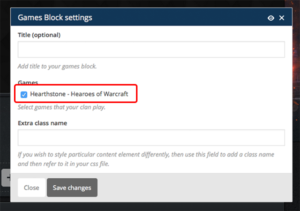
Becoming a member of another clan
Every user has a possibility to become a member of another clan. To do that, visit another clan’s page and click the Request to join button.
Once the request is sent, the clan’s admin will see your request on his clan’s ‘Members’ page. Clans admin can then accept or refuse the request.
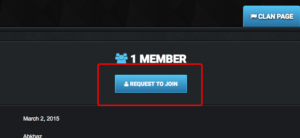
Clan administrators
Clan admins can designate other clan users for administrator role. This can be done from the clan’s ‘Members’ tab.
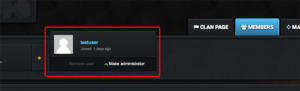
Keep in mind that only one user (the original clan creator) can be a Super Admin of the clan. Only Super Admins can manage clan’s page and settings.
Challenging other clans for a match!
Each clan can challenge any other clan (that plays the same game) for a match. To do that, a member of one clan has to visit another clan’s page and click the Challenge * Clan button. Once the challenge has been sent, it will appear in another clan’s Matches tab, where that clan’s user can either accept or refuse the challenge.

Once the challenge has been accepted, the match will appear in both clans’ Matches tab.
Once the match expires, users of a clan that took part in that match will be able to input the score for that match. The score has to be accepted by the opposing clan – only then it will be displayed for everyone to see.
Reporting / Flagging matches
Every user can report / flag a match. This can be done by clicking the flag icon in the top-left corner of a match page.
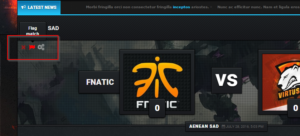
Reported matches will only visible to the website administrator, in the WordPress backend. They will be marked in the Reported column in Clan Wars -> Matches section of WP admin panel.
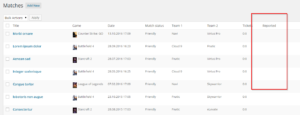
Website admin will then have a choice to lock the match:
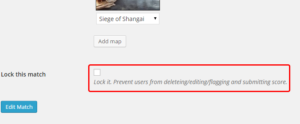
© 2024 Made by Skywarrior Themes.
